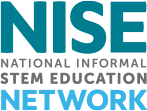revised 9-30-20
As many of us engage in social distancing to try to slow the spread of coronavirus, we know many of our partner staff are being asked to work from home and to engage the public online. For some, this may be your first time working from home, which can be difficult enough without the added complications of the current situation.
Below are some suggestions that we’ve compiled from various resources that can be helpful when starting to work from home or engaging the public online:
Set up a workspace
-
Find a space in your home where you can work.
-
If possible, keep a dedicated workspace; this may be difficult as you may be sharing your home with many others including roommates, your family, and/ or your kids!
-
For those spending most of your day using a computer, make the effort to set up your space to be as ergonomic as you can to avoid back, arm, and hand stress.
- Tips from WikiHow for setting up an ergonomic space:
- Tools:
-
PostureMinder, a Google Chrome app that sends you short, fun reminders to sit up straight and check your posture throughout the day
-
Create a routine
- Act like you are going to work - including getting dressed!
- Create a morning routine to mark the beginning of your work day.
- Maintain regular hours if you can. It can be helpful to set a start and end time for yourself each day, but acknowledge that current circumstances may impact plans and be kind to yourself.
- Communicate about your schedule with other members of your household since they may be working and learning from home and may need to share use of workspace and equipment.
- End your day with a routine (such as reviewing your calendar and tasks for the next day) to mark the end of your working hours and try to avoid continuing to check email or notifications when not working (we know this can be hard!).
Take breaks
-
Health and productivity suffer when we don’t build in regular breaks for our brains and bodies. These breaks can take any form:
- Get outside if you can - even a few minutes in fresh air makes a huge difference!
-
Meditate or do a short yoga video
-
Read a chapter in a book
-
Listen to a podcast
-
Try a mini-crossword puzzle or other quick activity
-
Tools:
-
Break Timer, a Google Chrome app will tell you when to take a break and rest your eyes
-
Social networking
Loneliness and isolation are common problems in remote work life, try different ways to stay connected with colleagues.
-
Try using instant messaging to stay connected with colleagues.
-
Talk with your teams to see if shorter, more frequent meetings during this time may benefit you.
-
Combat miscommunication and misunderstandings by switching to phone or video if you feel written correspondence has a negative tone creeping in.
-
Join some online groups using platforms that you may already use (and try some new things too).
-
NISE Network social networking feeds that you can use:
https://www.nisenet.org/social -
Join the NASA Museum Alliance Ryver forum:
https://www.nisenet.org/blog/post/chat-online-other-nise-network-partners-using-explore-science-earth-space-toolkits-online
-
Online tools for collaborating
-
Collaborative and document sharing
-
Google docs - free collaborative tools (docs, sheets, slides, forms)
https://www.google.com/docs/about/ -
Basecamp - project management, to-dos, group chat, and documents share
https://basecamp.com/ -
Slack - very popular business communication app where you can share documents, chat, organize projects via hashtag, and integrates with Zoom, Dropbox, and Google Drive
https://slack.com -
Ryver.com is an alternative to Slack -
Join the NASA Museum Alliance Ryver forum:
https://www.nisenet.org/blog/post/chat-online-other-nise-network-partners-using-explore-science-earth-space-toolkits-online -
Screenleap - share your screen to coworkers without them needing to download software - https://www.screenleap.com/
-
-
Meeting tools
-
Zoom - free one-one-one video meetings as well as group meetings (now extended beyond the typical 40-minute limit)
https://zoom.us -
Skype - free video meetings
https://www.skype.com/en/ -
FreeConferenceCall.com - free conference call lines
https://www.freeconferencecall.com/ -
Doodle - free tool to assist in scheduling meetings with large groups
https://doodle.com/en/ -
Google Hangouts
https://gsuite.google.com/products/meet/
-
-
Focus tools - eliminate distractions
-
Selfcontrol - a free mac app that blocks distracting websites during your productive time - http://selfcontrolapp.com/
-
Cold Turkey - for Windows and Mac
https://getcoldturkey.com/
-
Getting Started with Zoom and Streaming Platforms for Online Engagement
- Video tutorials on Zoom
https://www.youtube.com/playlist?list=PLKpRxBfeD1kEM_I1lId3N_Xl77fKDzSXe - Facebook Live
https://facebook.com/facebookmedia/blog/tips-for-using-live - Instagram Live
https://help.instagram.com/292478487812558 - YouTube Live
https://support.google.com/youtube/answer/2474026?hl=en - Twitter Live
help.twitter.com/en/using-twitter/twitter-live - Streaming and Video Editing Platforms
Resources for digital public engagement
- SciStarter - Tips for citizen science from home:
https://blog.scistarter.com/2020/03/you-can-celebrate-citizen-science-month-from-home/ - SciStarter webinar - Facilitate Remote, Live-Streamed Citizen Science
March 25, 2020 2pm-3pm eastern webinar registration - Virtual Field Work tools
http://virtualfieldwork.org/tools/VFEtools_tech.html - A compilation of museum online collections and virtual tours
http://mcn.edu/a-guide-to-virtual-museum-resources/ - AAM - How Your Museum Can Use Social Media During COVID-19
https://www.aam-us.org/2020/03/24/how-your-museum-can-use-social-media-during-covid-19/ - Publishers adapting their policies to help educators
https://www.slj.com/?detailStory=publishers-adapt-policies-to-help-educators-coronavirus-covid19 - ASTC - Online Programming Created by Science Centers and Museums
https://www.astc.org/coronavirus/educationalresources/ - Suggested tools to support the creation of digital engagement resources and programs
https://padcaster.com/pages/padcaster-for-educators (Padcaster, video production)
https://blog.flipgrid.com/gettingstarted (Flipgrid, video discussion platform)
https://kahoot.com/schools/how-it-works/ (Kahoot, quizzes/game-based learning platform)
This list is provided as a service to the community and inclusion of a resource does not necessarily imply endorsement by the NISE Network.